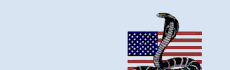|
In response to the devastation caused by Hurricane Helene, Tropical Storm
Helene, and Hurricane Milton, the Employee Benefits Security Administration
(EBSA) and the Internal Revenue Service (IRS) have extended key deadlines for
COBRA continuation coverage. This relief ensures that individuals and plans in
disaster-affected areas are given more time to comply with COBRA requirements.
Who is Affected?
Participants, qualified beneficiaries, and group health plans located
in FEMA-designated disaster areas in Florida, Georgia, North Carolina, South
Carolina, Tennessee, and Virginia may qualify for these extensions.
Extended
Deadlines Include:
- 60-Day COBRA Election Period
- Normally, individuals
have 60 days to elect COBRA continuation coverage after losing coverage. This
period is extended for the duration of the Relief Period.
- Payment of COBRA
Premiums
- COBRA premiums, usually due within 30 days of the coverage period,
now have extended deadlines. Plans cannot terminate coverage for late payments
during the Relief Period.
- Notices for Qualifying Events or Disabilities
- Participants and employers have additional time to notify plans of qualifying
events (e.g., loss of coverage or disability determinations).
- COBRA
Election Notices
- Employers and plan administrators have extra time to send
COBRA election notices to qualified beneficiaries.
Relief Periods by State
The Relief Period is the timeframe during which normal COBRA deadlines are suspended. Below are the start and end dates based on location:
What This Means for You
For COBRA participants:
For COBRA administrators:
Stay Updated
For more information on disaster relief and COBRA extensions, visit:
If you have specific questions, contact the Department of Labor at 202-693-8335 or the IRS at
202-317-5500.
Preserving Coverage During Difficult Times
This extension is designed to help those affected by these disasters retain access to crucial health benefits.
We encourage you to review the new deadlines and take any necessary action
within the extended timeframes.
COBRA Solutions has implemented the following updates to the COBRA Administration
Manager software, ensuring compliance with disaster relief requirements and simplifying the process for administrators.
Below is an overview of these enhancements:
- Automatic Disaster Relief Notices for Qualifying Events
- What It Does:
When a qualifying event letter is generated, the software will now check the
residence of the Qualified Beneficiary against FEMA-designated disaster areas
(Florida, Georgia, North Carolina, South Carolina, Tennessee, and Virginia).
If the Qualified Beneficiary resides in one of the affected states, a disaster
relief notice is appended to the qualifying event letter.
- Purpose:
This
additional notice informs the Qualified Beneficiary of the extended COBRA
election period due to the disaster relief extensions, ensuring they are aware
of their rights under the new timeframe.
- Enhanced COBRA Acceptance
Tracking
- What It Does:
The software has been updated to track Qualified
Beneficiary who accept COBRA coverage and reside in affected states.
When a
Qualified Beneficiary residing in a FEMA-designated disaster area elects COBRA
coverage, their name will be included in the software’s list of individuals
eligible to elect COBRA.
- Purpose:
This feature streamlines the
management of COBRA participants affected by disaster relief, ensuring they are
properly monitored for compliance and extended grace periods.
- Disaster
Relief Notice Included with Nonpayment Terminations
- What It Does:
If a
COBRA participant’s coverage is terminated for nonpayment of premiums, the
system automatically attaches a disaster relief notice to the termination
notice.
This notice explains the extended grace period for premium payments
during the disaster relief period.
- Purpose:
Ensures participants are
informed of their rights to reinstate coverage by paying premiums within the
extended grace period.
Benefits of These Updates
Keeping your COBRA Administration Manager software up-to-date is crucial for
ensuring compliance with the latest regulations, including the disaster relief
provisions. Here’s how you can update your software quickly and efficiently.
How to Perform the Update:
- Start the Update Application:
- Open the COBRA
Administration Manager.
- Navigate to the File menu and select Update
Software via Internet.
- Follow the on-screen instructions to proceed.
- Follow the Update Steps:
- Click Next to download the files.
- Wait for
the "Unzipping Files" message to disappear before proceeding.
- Once
completed, the software will restart automatically, and you’ll see the updated
version number under the COBRA Administration Manager logo.
- Verify the
Update:
- Ensure your version is 25.x or higher. If the update was
unsuccessful, repeat the steps above.
Technical Tips for a Smooth Update:
By following these steps, you’ll ensure that the COBRA Administration
Manager software is running the latest version, complete with new features like disaster relief notices and extended timeframe tracking. If you encounter issues, consult your IT department or reach out to
COBRA Solutions technical support.
These updates reflect COBRA Solution
commitment to supporting both administrators and COBRA participants during
challenging times, ensuring clarity, compliance, and continuity of coverage.
COBRA Solutions - Support Team
support@cobrasolutions.com
Disclaimer: This information is intended for general
guidance and may not cover all situations.
|